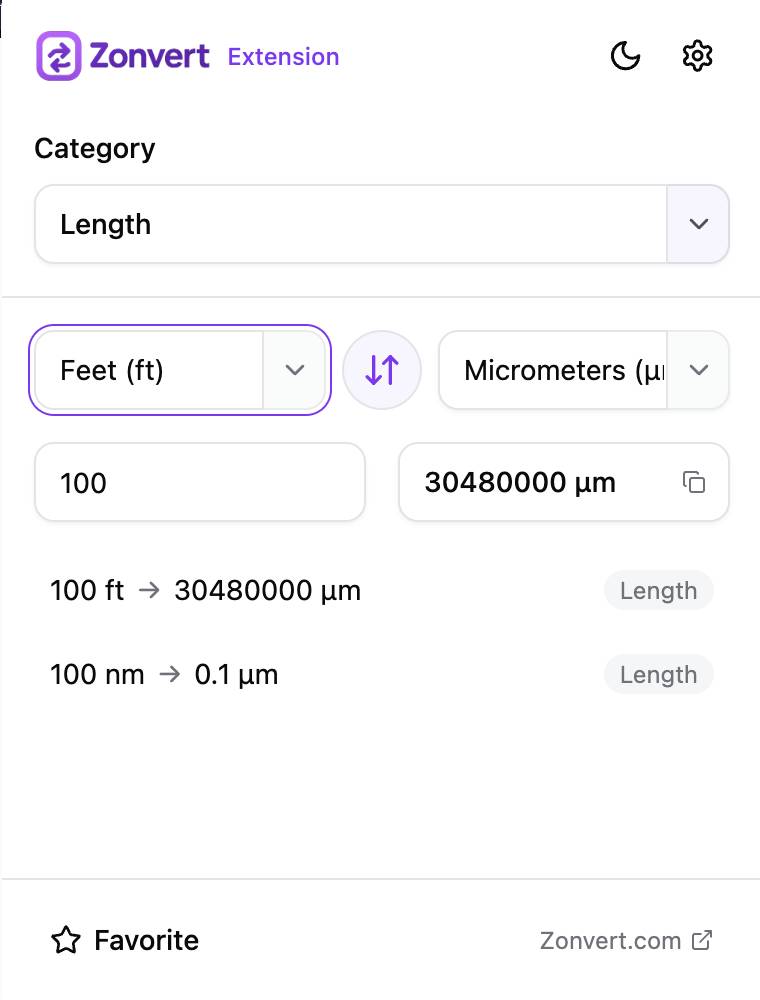Zonvert Chrome Extension
Convert units directly from your browser with our beautiful and easy-to-use Chrome extension
Installation Guide
1
Visit the Chrome Web Store
Click the "Add to Chrome" button above or visit the Chrome Web Store directly.
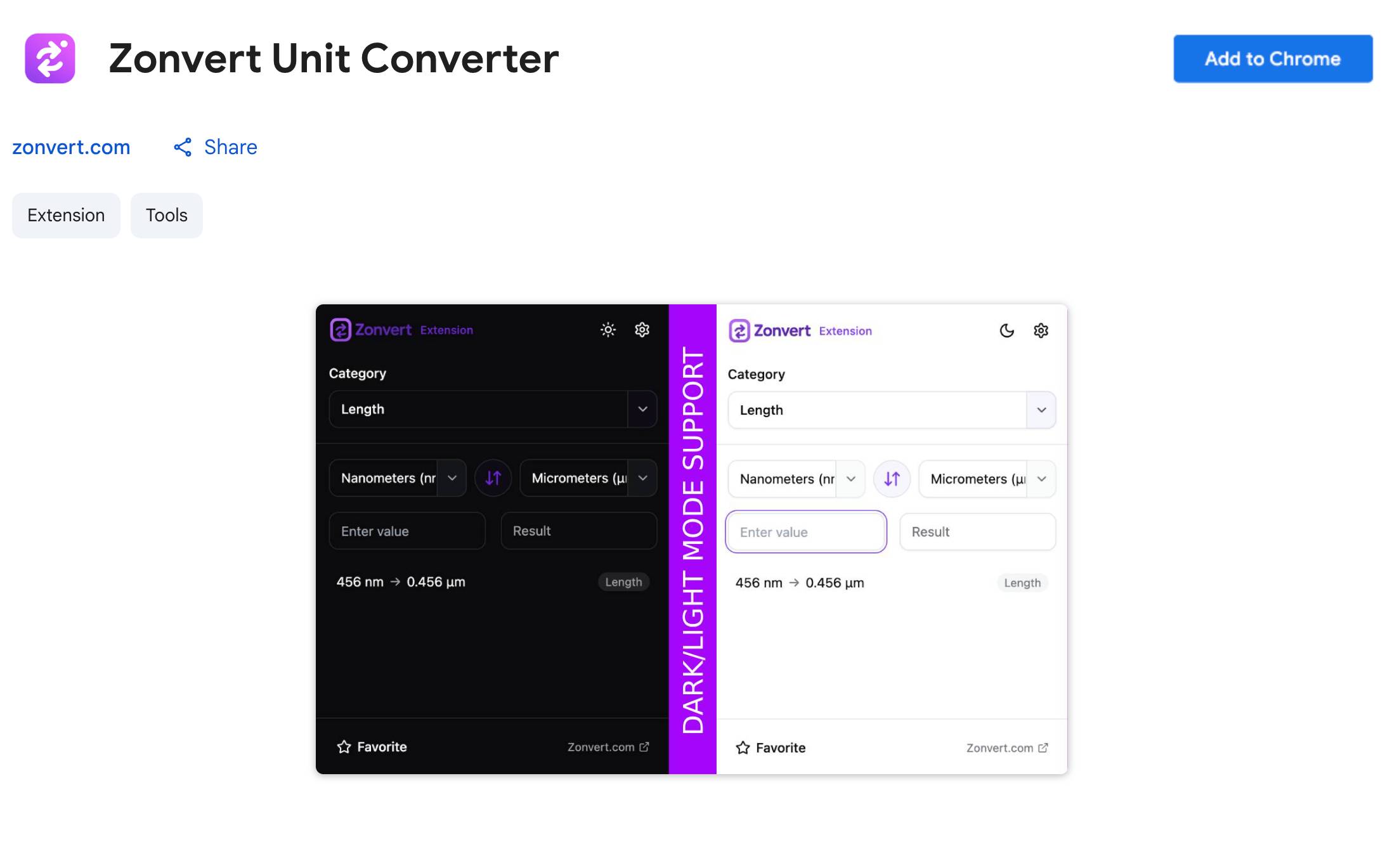
2
Click "Add to Chrome"
Click the "Add to Chrome" button on the Chrome Web Store page and confirm the installation.
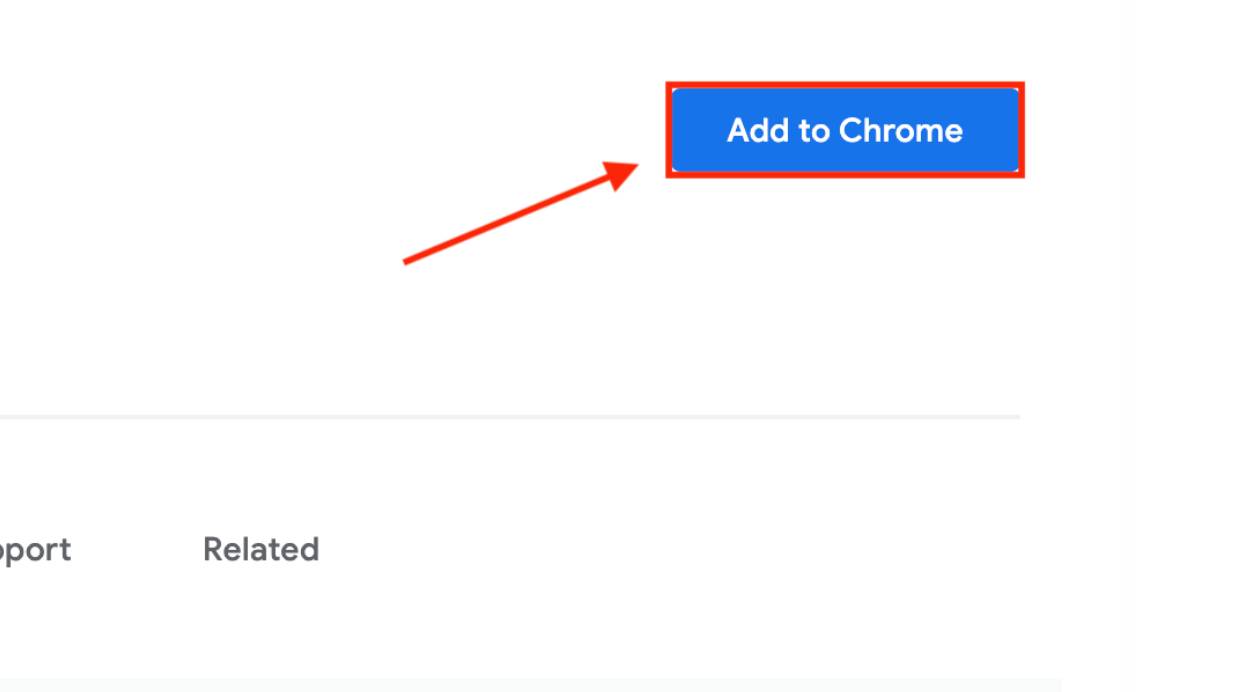
3
Pin the Extension (Optional)
Click the extensions icon in Chrome's toolbar, then pin Zonvert for easy access.
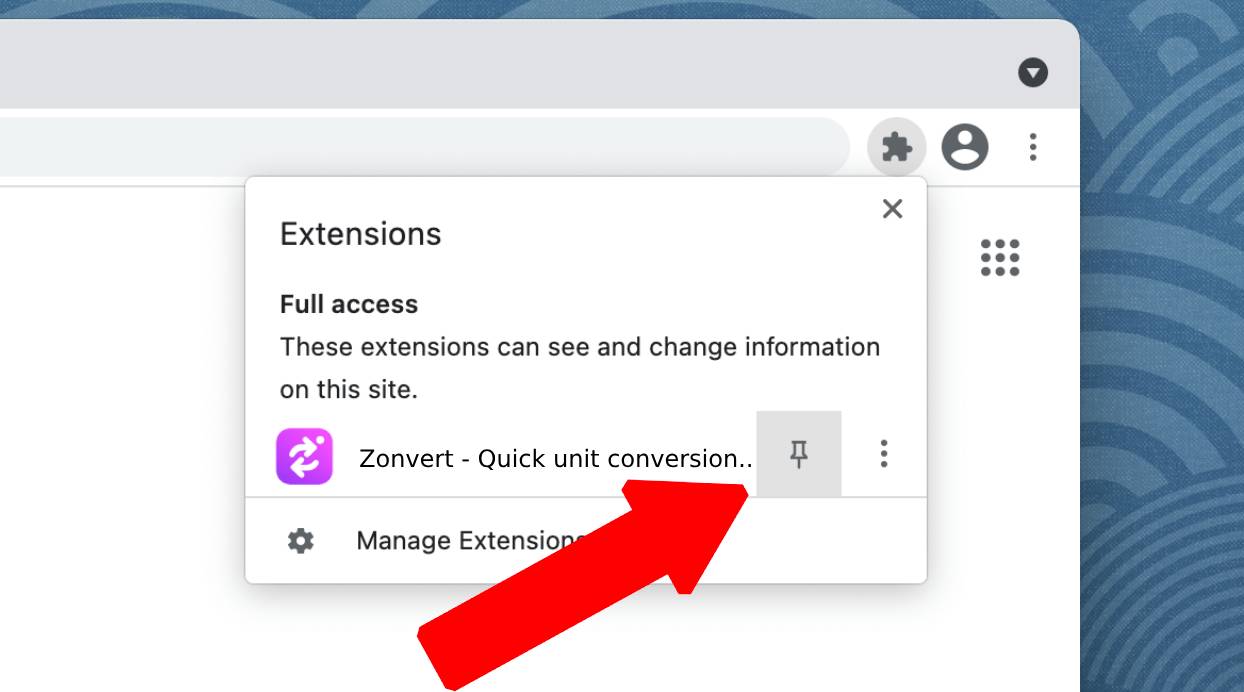
Features
Quick Access
Convert units with just one click from your browser toolbar, no need to open a website.
Multiple Categories
Access all conversion categories including length, weight, temperature, and more.
Familiar Interface
Enjoy the same beautiful interface as the Zonvert website in a compact popup.
Dark Mode Support
Switch between light and dark themes to match your browser or preference.
How to Use
Using the Zonvert extension is simple and intuitive:
- Click the Zonvert icon in your browser toolbar
- Select a conversion category from the dropdown
- Choose your "from" and "to" units
- Enter a value to convert
- See the result instantly